The estimated cost to build an online real estate broking mobile app with Flutter in 2022?
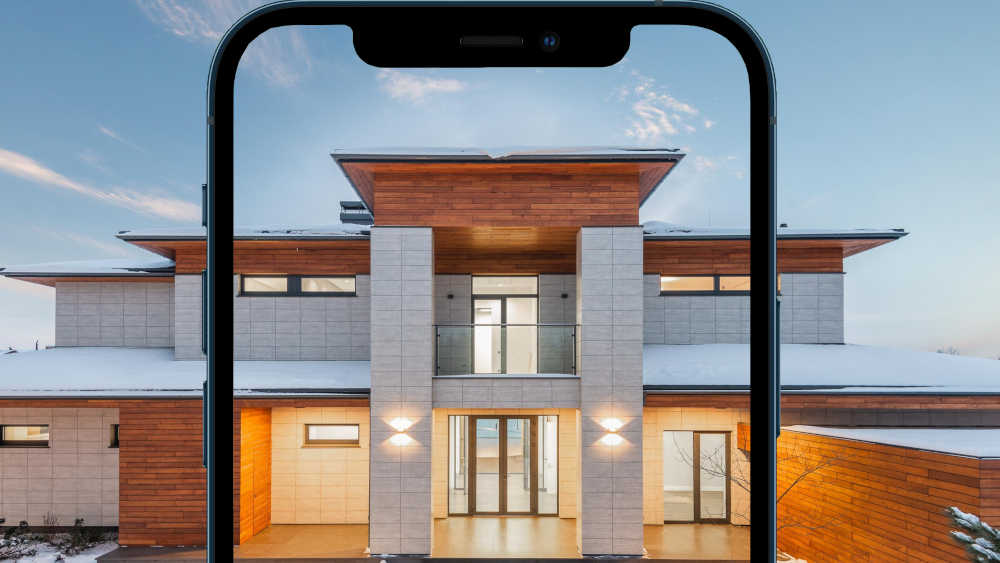
According to an industry estimate, around 6.5 million homes are sold in the USA in 2020 and is projected towards 7.1 million in 2021. Moreover, house prices are increasing nationwide despite the covid effect, which means there is an opportunity to make millions, but how do you sell to the tech-savvy generation without having a prominent presence in the tech gadget they always stare at?. It's simple by creating a mobile app that razor focuses on your audience and by providing superior homes at a better price. And here's the deal, you take care of the home part and we take care of mobile apps.
Oh..!
we forgot, as you are reading this, you already decided to have mobile apps for your business and wanted to know how much initial investment it needs, so here you go..!
A fully functional real estate broking app development is divided into three sections. The first is a consumer-facing mobile app (Android & iOS ), which is accessible by the customers to find properties & schedule visits. The second one is Client facing web app where the designated staff of the company will update property details. The last one is the real estate agent mobile app, which connects the agent with the buyer.
Every real estate/property broking app has distinctive features to suit the market & the location company is targetting, so to have some common ground for cost estimation we assume that the app will have at least the below features. This cost estimation applies to many forms of real estate & property broking namely House sales, renting of residential properties, apartment sales & rent, property lease, commercial properties(like buildings, warehouses & office space), vacant plots, Land ( like ranches, agricultural lands, hunting grounds).
1. Consumer-facing Mobile Apps (for Android & iOS mobile).
We consider the following are the minimum features that home buyer expects in a typical real estate broking app, so are counted for the cost estimation

- Property Location - When the user installs & opens the app for the first time, we ask the user to select a location, where they are looking for a home. This will be asked for the first time only, so that main page property listings will be relevant to the buyer's preferred location.
- Main page - It comes with two viewing options one is Map view (location of every property is marked on the map by a pin & when the user clicks on specific pin icon, the mobile app opens the selected property description on a new screen) & other is Grid view (here properties are shown in a list with the title, primary image, property location, etc.) It also got a search button which is paired with a listing type selection button (this button has options to select listings types like properties for sale, properties for rent, commercial properties, plots for sale, land/acreage. Depending on the company's area of focus the options will be changed).
- Search - Search functionality provides auto-suggestions to property locations. It takes the cue from the user typed characters and recommended autocomplete suggestions, till the user finds the location they are looking for. This feature is customized to suggest only the locations where the real estate company is selling properties. The search button will be available on the main page on both Map view & grid view.
- Filtering - The filtering option will be useful to return the search results which match only the user-mentioned criteria. For eg, if a buyer is looking for a 1200 sq. ft house which costs between 100k-200k, They could select those filters, and search results will be the properties that are 1200sqft in area and cost between 100k-200k.
- Sorting - This feature will sort the properties as per pre-determined rules like properties with the highest cost first, properties with the lowest cost first, Newly listed properties first.
- Featured Listings - A separate screen will be designed to give more exposure to the houses/properties of the agency's choice. Generally, this page shows houses in a nice suburb with better prices, iconic properties, etc.
- Property Description - This screen is designed to provide optimum information about the property so that buyers won't contact the agent for mundane details.
- Title - A short property title or name with limited characters to give a glimpse about the listing. For eg. "Lovely 1350sqft 3BHK duplex house in 25th Ave, NYC"
- Selling Price - The final price of the property along with taxes to be paid. Unit price i.e. price per sq. ft or price per acre will be calculated automatically.
- Filter Terms - It provides the data points to filter the properties as per user settings. For houses, terms will be the number of bedrooms, full baths, half baths, Total plot area, Total built-up area, year built, etc. For lands, this will be land usage type, etc.
- Images - Buyer perspective about the property is depend on the quality of images & how well they are captured. We recommend at least 05 outer building images, 10 indoor pictures covering all bedrooms, bathrooms, kitchen, and 2-3 neighborhood photos. If it's an acreage/ranch then a bird's-eye view / aerial shot pictures will justify this section.
- Virtual tour - A video about the property, where the agent will present the property by entering every room & showing all the utilities & appliances along with outdoor views available from the property.
- Description - A feature to write a small nice story about the house including a few facts about construction, neighborhood, beautiful views from the house, nearby public facilities, playground, etc. If any of the nearby houses/plots got sold for a record price, mentioning that will make a good selling point.
- Additional Details - To provide details about Zoning, parking information, Construction type, and other related details, about the real estate which makes sense.
- Utilities & Construction - To give detail about Flooring (hardwood, ceramic tiles, stone, etc), interiors, ceiling, roofing, cooling & heating system, appliances (washing machine, dryer, dishwasher, etc. ), Gas & Electricity connection, etc.
- Amenities Nearby - Details of schools, parks, metro & bus station, and any other public amenities along with how far (km/miles) they are from the listed property are mentioned in this part.
- Location on Map - Property location will be displayed in the map (google maps or other mapping services of business choice) so that the user could know where exactly the property is located & its neighborhood.
- Previous market values - This shows how the property value of this listing varied over time so that buyers will be able to make an educated guess about the future & present valuation.
- Listing Agent - Primary agent to talk with regarding any queries and to request more information about the property. Here we also share the contact details of the secondary agent (preferably the main broker). contact details may be a phone number, email, WhatsApp.
- Schedule visit - Customers who have verified their mobile number could view the agent's calendar & schedule to visit the property at their time of convenience.
- Mortgage Calculator - To calculate mortgage & payment by using property price with a pre-defined down payment, the loan term & interest rate. Further, the user could be able to recompute the calculation by editing the pre-defined parameters.
- Open Houses - Properties which buyers could visit at the designated timings without booking an appointment. Here properties are arranged in "latest date first" order.
- MLS Listings - MLS (multiple listing service) providers of your choice will be integrated into the app so that you could connect the customers that are looking for a specific property, which you don't have but a fellow broker has.
- Mobile number verification - Before favoriting the items or initiating a chat with the agent or scheduling the visit, the buyer has to verify his/her mobile number. Once the mobile number is verified unique ID will be created for that user and all the data related to the customer will be stored by referencing that unique ID.
- Favorited Properties - The user could mark any property as favorites. The favorited properties are stored in the user's saved property list & are readily accessible. The favorites button is available on individual property cards & on the property description.
- Chat with Agent - This allows the buyer to chat with the agent regarding the property of their choice and get all their questions answered. Along with text messages, it will also support image sharing.
- Buyer Video Calling - A feature built into the app so that communication will be even better and the agent could offer the buyer a real-time virtual tour of the property.
- Customer Profile - This is the dashboard for the customer to upload profile images, access their saved properties, history of properties viewed, etc.
- Notifications - Backend functions are deployed to show notifications or alerts in the customer's mobile when they received a new chat message from the agent, request to attend a video call. For the notifications to work, use has to accept our Android & iOS app requests to show alerts & messages.
- Seller Property Form - This will useful for sellers who are looking to sell their house through your booking agency. Here sellers could share the property images, disclose the property location & price they are expecting along with a description.
- About Us - Screen to brag about the agency's achievements, how it has been helping the home buyers, and how the patrons are benefitted by doing business through the agency. Here we could also include a few more details to improve customer trust like how many units were sold in the previous years, awards received by the agency, customer testimonials.
- Team Profile - An organization chart with "who is responsible for what" with contact details of every staff member.
- Sold Properties - Once the listed properties as marked as sold in the client-facing web app, they will be displayed here. This shows that agency is actively marketing the properties & will also improve the morale of buyers & sellers.
2. Client-facing / Seller web app.
This web app will only be accessible to the designated staff preferably the principal broker or owner of the company. This is where the agency controls what should be displayed on the user's mobile app. It includes the following features.

- Properties - A dashboard to add new properties with all the details required to show the property in customer-facing mobile apps. Once the property is added to the list, it could be edited, updated, removed as per the requirement.
- Add Agents - This feature will let the business create & remove the agent profiles. Only the agents with an authorized email id will be able to use the agent mobile app.
- Sellers request - If a seller wants to sell their house through your agency, they will submit the details through the mobile app. Details of the submitted request will appear here.
- Sold properties list - This feature will control which of the sold properties should be displayed on the customer's mobile app.
- Account dashboard - Feature built to view closed deals detail, agents sales report, etc.
3. Real estate agent mobile app(Android & iOS)
This app will be used by real estate agents to communicate with buyers.

- Agent Login - Only the email-ids which are approved in the above client-facing web app will be able to login to the app. Passwordless login with email will be implemented to this feature.
- Agent Profile - Once the login is successful, the agent could be able to add or update the name, contact phone number & email, profile image, "about me" description.
- Agent Listings - Properties that are listed by the respective agent will be shown here for the information purpose and the listing details are not editable from here.
- Chats integration - Whenever a customer started a chat, the messages are displayed on the respective agent app and agents could reply.
- Agents Video calling - Whenever the buyer initiates the video call, the agent app will display a notification about the new call with the option to receive/silent/reject the call. It also shows the name & image of the caller.
- Notifications - Alert/notifications will be sent to the respective agent when the buyer sent a chat message or requested for video call.
The system built with the above features is a good start to run a real estate agency and the cost of building these custom apps developed to suit brand guidelines & target audience through our development agency is...
| Price in USD | |
|---|---|
| Consumer-facing mobile app for Android & iOS with source code and custom logo. | $ 24,200/- |
| Client-facing web app with source code | $ 3,800/- |
| Real estate agents mobile app for Android & iOS with source code | $ 6,199/- |
| Total | $ 34,199/- |
Frequently asked questions.
Is the property location is taken from GPS or the list of pre-defined places?
When the buyer is installed & opened the app for the first time application will request to select a place from the list of places where they are looking for a property. As the app is also having a search functionality to change the preferred property location, it doesn't matter that much.
Is the map in MapView in the mobile app could be zoomed in & zoomed out?
Zoom in & out feature will be provided to the app with a two-finger pinching gesture. And separate zoom In & zoom out buttons are also coded in the MapView.
How many options will be provided for home & land search filtering?
For home the filters are total property price, the built-up area of the property (sq. ft), number of bedrooms, number of bathrooms, house age(year built). For land/acreages, filters are total land price, price per acre, agricultural/hunting/dry land. However, depending on the broking company requirement additional filters will be built.
How to host the virtual tour videos?
There are two possibilities, one is by using BunnyCDN or a similar video hosting platform to host videos & play them on the mobile application, the other is to upload the video to youtube and integrate the youtube player with the app.
How much time will it require to build a custom real estate broking app?
Generally, the real estate broking app with the above specification will be completed in 03 months including release to the app store & play store. However, it may take longer depending on the uniqueness of features required.
Could you integrate the schedule visit feature with Google/Microsoft/other calendars we are already using?
The calendar management tools of agent/business choice will be integrated into the app.
Is there any mechanism to avoid spam customers in this real estate app?
Mobile number verification will stop most spammers before they make a chat or video call, or scheduling visit. However, if the spammer verified their mobile number & started spamming the agents, you could block their app access. But you know, we are unable to block who directly contact the broker through phone & email.
What are the features included in video calling?
Video calling includes receiving the call, silent call, rejecting the call, changing camera(front or rare facing), mute the conversation.
Could you integrate Zoom(for video calls) into the customer-facing mobile app?
Zoom or Microsoft Teams could be integrated into the app.
Could the 360-degree virtual view of the property be integrated into the app?
We will integrate this feature. However, the same is not considered in this cost estimation.
Our company sells houses in only one city, could I limit the user to see properties in that location only?
If that is a business need, we will build a mobile app designed to focus on a single city of choice by replacing "search by city" functionality with "search by locality".
Could I add the street view to the location map?
If the mapping provider (selected by a real estate agency) has an API to offer a street view, we definitely will implement it.
Could the agent start chat & video call with the home buyer?
The first chat message should always come from the customer. Only after the agent received the initial message from the buyer the agent could be able to continue the chat & make a video call.
Are the favorited properties of the buyer are saved in the backend?
All favorited properties of users are saved in the backend and are accessible from any of the user devices if they verify the other devices with the same mobile number.
Our company is selling land & ranches, could you develop the app to that market?
We design & develop apps to suit every possible business need, so Yeah. Just mail us your requirements.
Could you build an app feature where customer can list their property without broker intervention?
Yes, this feature could be added to customer-facing mobile apps at an additional cost. However, as most of the individual sellers do not have the gadgets (for images & video) & writing skills required to present the property, we suggest our clients to review listings before they become live on the mobile application.
Could the wooliv agency develop the Zillow, StreetEasy, Redfin, Trulia clone apps?
Yes, we develop mobile applications to suit every possible design & feature. But you don't have to copy others to be successful, instead build an app that suits the company's target buyers & niche.
No matter whether you are a big broking firm having a nationwide presence or a small agency serving a single city If the business has a mobile app with all the features built to make transactions smoother, you win more customers and the good part is more customers always bring more revenue.

Online dating app development cost with Flutter (a cross-platform framework) in 2022?

The development cost for a cross-platform online food & grocery home delivery app with Flutter in 2022?